THE MAJOR COMPONENTS OF THE SCOREBOARD AND SHOT CLOCK SYSTEM
There are 6 major pieces (7 counting both shot clocks)
- The System 6 Console
- Laptop
- Ethernet Converter
- Game/Shot Clock box
- Wall plate (in office)
- Two pool deck shot clocks
This is a diagram of how they are connected. I'll also explain the connections under each device's section below.

console connections
There are only three connections to the System 6 console — the power cable, the Game/Shot clock box cable, and the 1/4" "Y" plug connector below the power switch.

game/shot clock
The Game/Shot clock box connects to the back of the console at any of the 4 locations with the arrows.
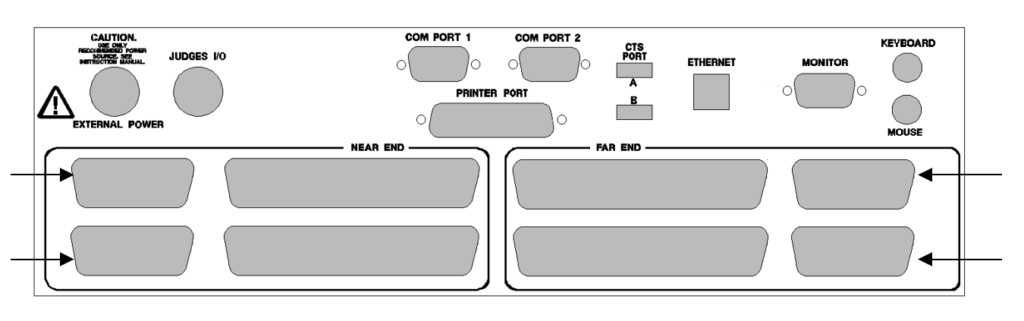
y-cable
The 1/4" "Y" cable connects below the power switch. It's called a "Y" cable because it splits one connection into two connections.
One of these two connections gets split again, for the shot clocks.
The other connection goes to the series of cables that come from the Laptop USB port. Here's the back of the console where the "Y" cable plugs in.

shot clock splitter
And here's the side of the "Y" that has a splitter for the shot clocks.
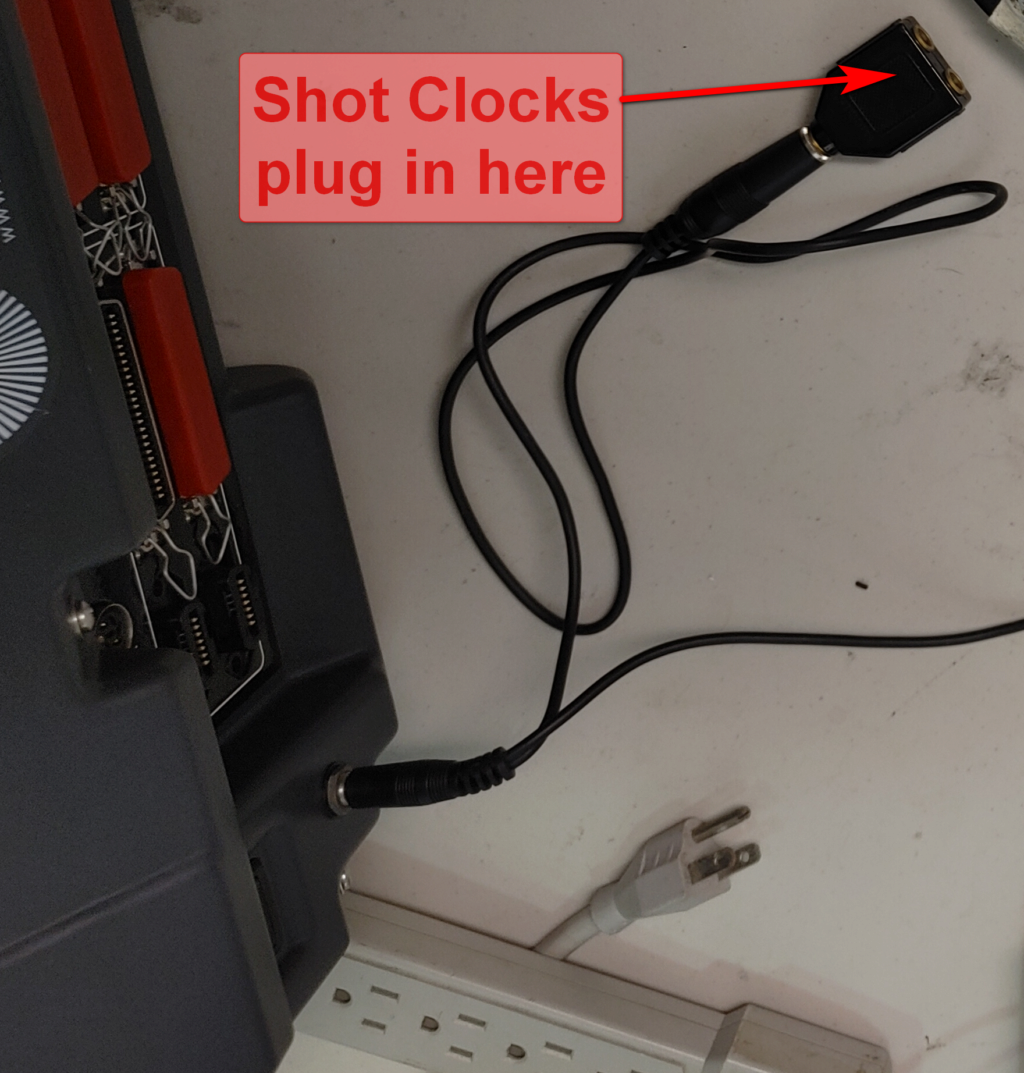
The other side of the "Y" is connected to the series of cables that goes back to the Laptop USB port. This cable is made up of several cables with connections that adapt from one style of connector to another.
From the console side, the "Y" has a female 1/4" connector. A 1/4" male-to-male cable plugs into it. The other side of this 1/4" cable plugs into a grey cable with a 9-pin connector. This plugs into a black cable with a small black box in the middle, which ends in a standard computer USB connector that plugs into the Laptop.

The only other connection is for power. That uses the connector in the upper left corner marked "External Power".


This is the power cord for the console. It has a silver box in the middle.

shutdown process
There is a powering down process that's slightly more involved than just turning the switch on the back "Off".
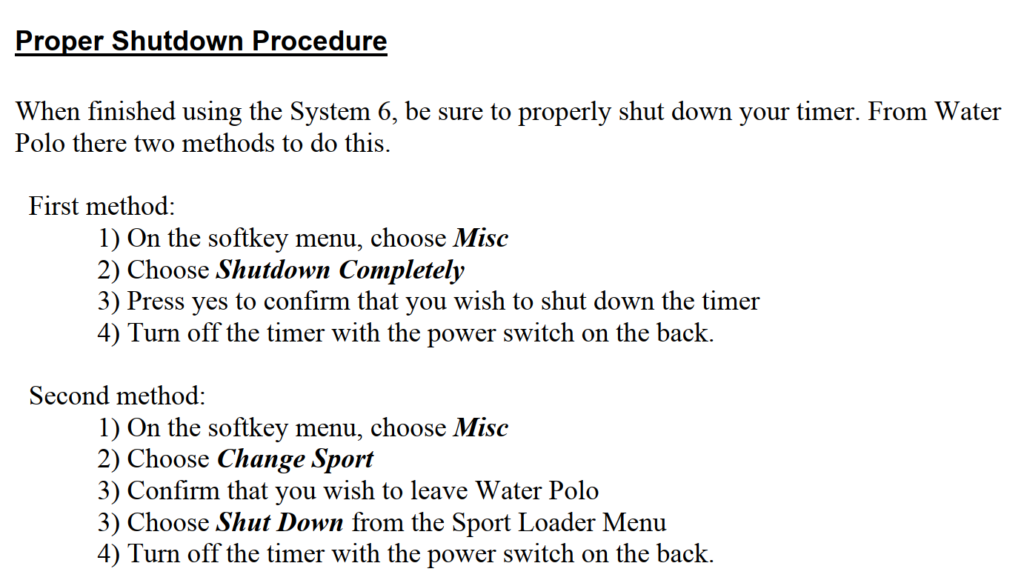
laptop
- The laptop has three cables connected to it — a power cable, a white ethernet cable and a black USB cable.
- The white ethernet cable goes to the Ethernet Converter (10Base-T to 10Base-2)
- First, turn the laptop on using the power button at the top of the keyboard.
- After it starts it will ask you to press three keys simultaneously to boot it up. Press the "Control", "Alt" and "Delete" keys at the same time.

New headline
5. Then it will ask for the password. The password is the same as the username, "swimwln".

New headline
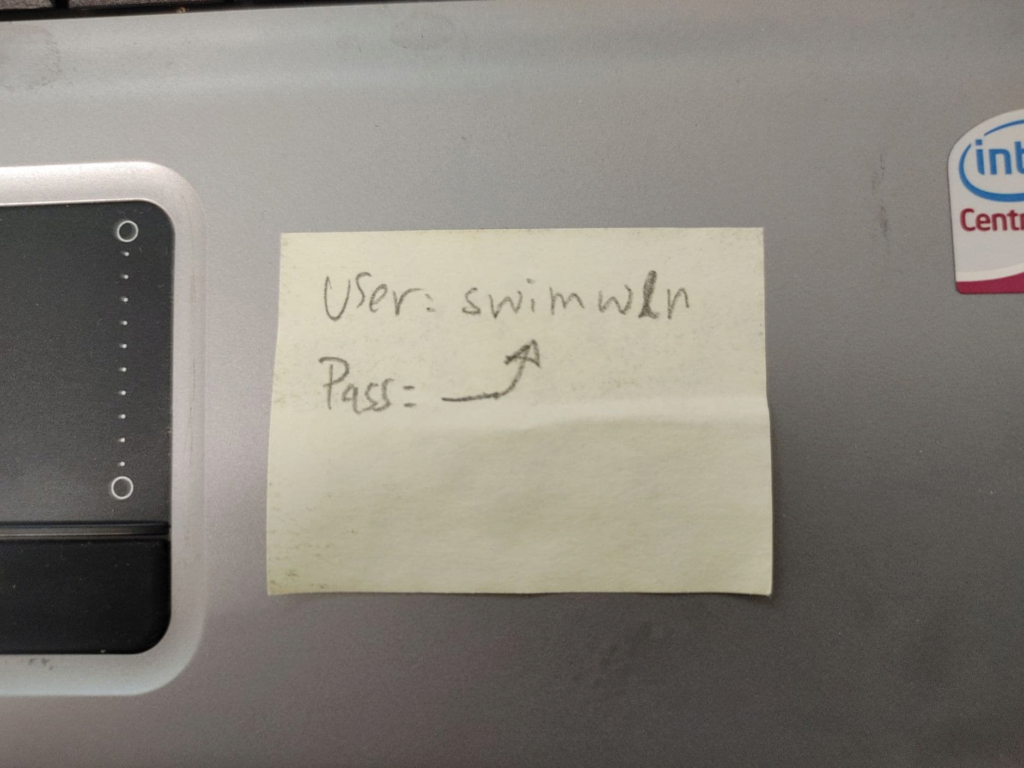
dsplylnk app
Once it's done booting up, click on the DsplyLnk icon.
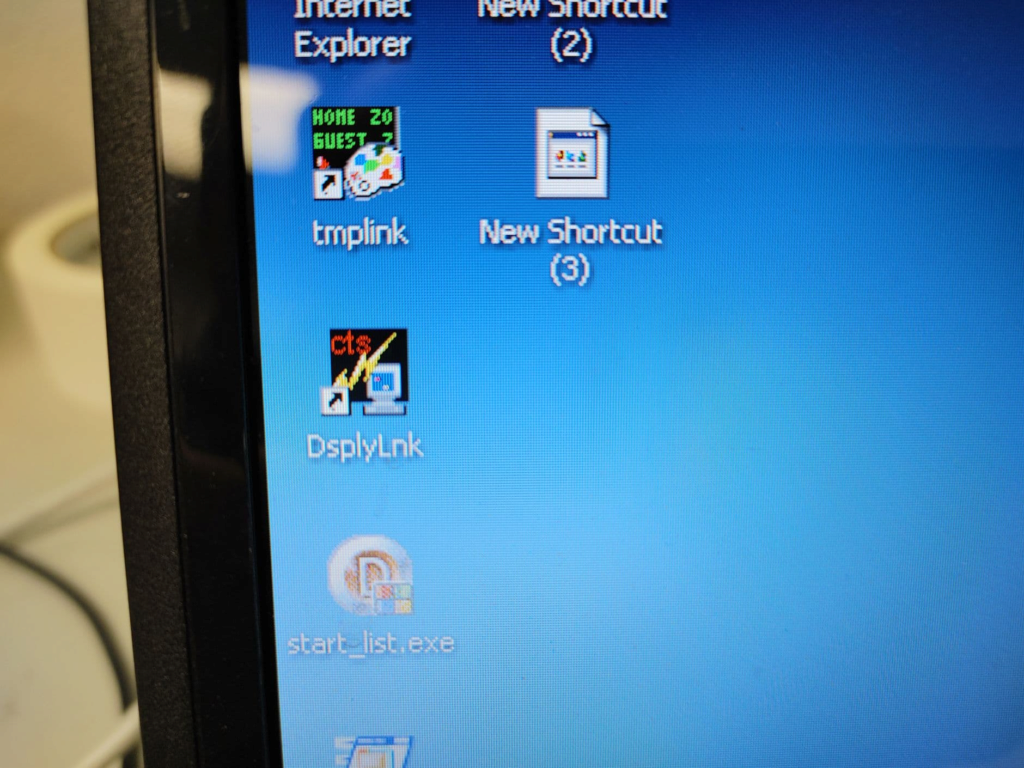
It will look like this
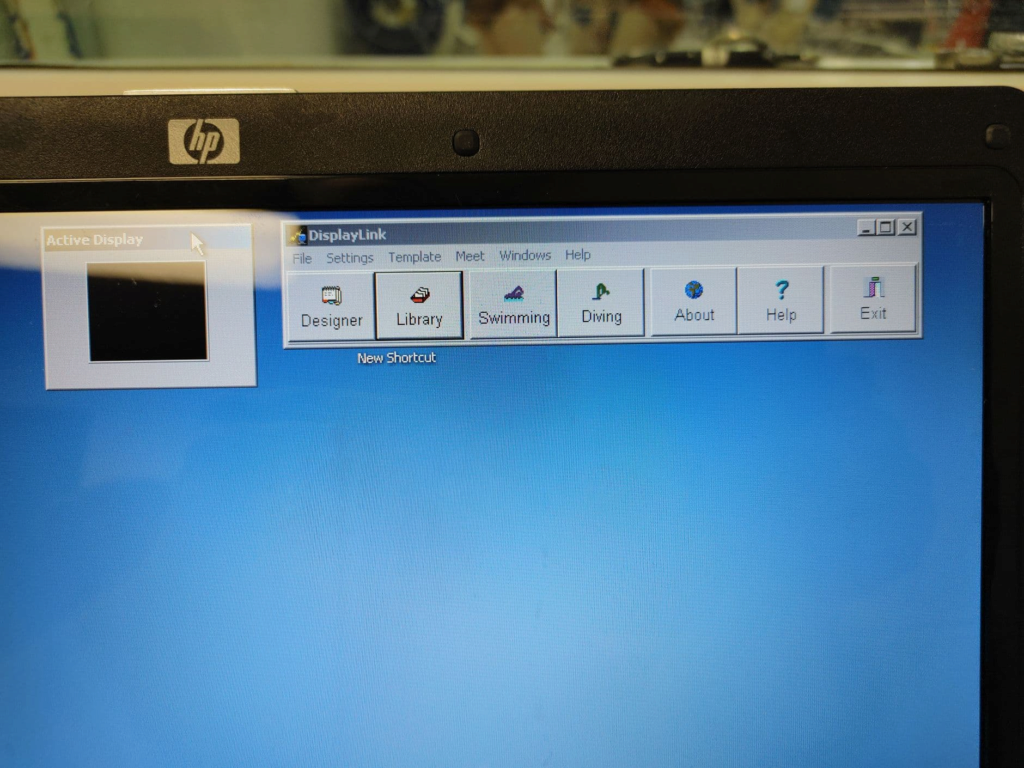
Click on "Library"
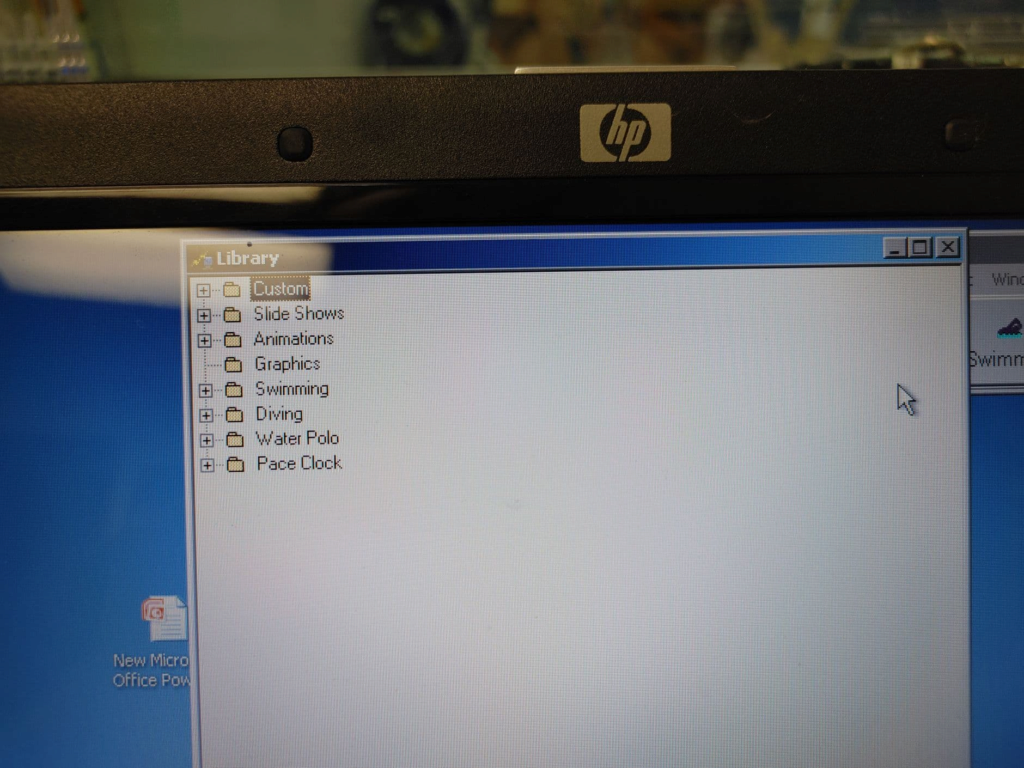
Then click on "Water Polo"
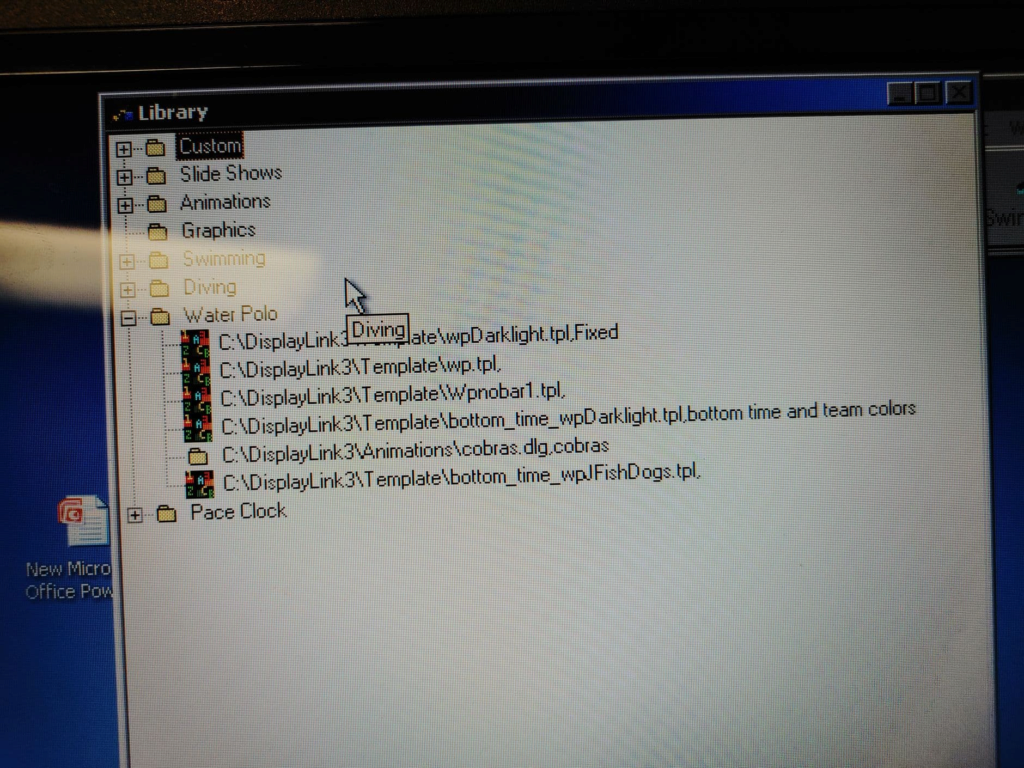
New headline
Lorem ipsum dolor sit amet, consectetuer adipiscing elit. Aenean commodo ligula eget dolor. Lorem ipsum dolor sit amet, consectetuer adipiscing elit leget dolor. Lorem ipsum dolor sit amet, consectetuer adipiscing elit. Aenean commodo ligula eget dolor. Lorem ipsum dolor sit amet, consectetuer adipiscing elit dolor consectetuer adipiscing elit leget dolor. Lorem elit saget ipsum dolor sit amet, consectetuer.

New headline
Lorem ipsum dolor sit amet, consectetuer adipiscing elit. Aenean commodo ligula eget dolor. Lorem ipsum dolor sit amet, consectetuer adipiscing elit leget dolor. Lorem ipsum dolor sit amet, consectetuer adipiscing elit. Aenean commodo ligula eget dolor. Lorem ipsum dolor sit amet, consectetuer adipiscing elit dolor consectetuer adipiscing elit leget dolor. Lorem elit saget ipsum dolor sit amet, consectetuer.

